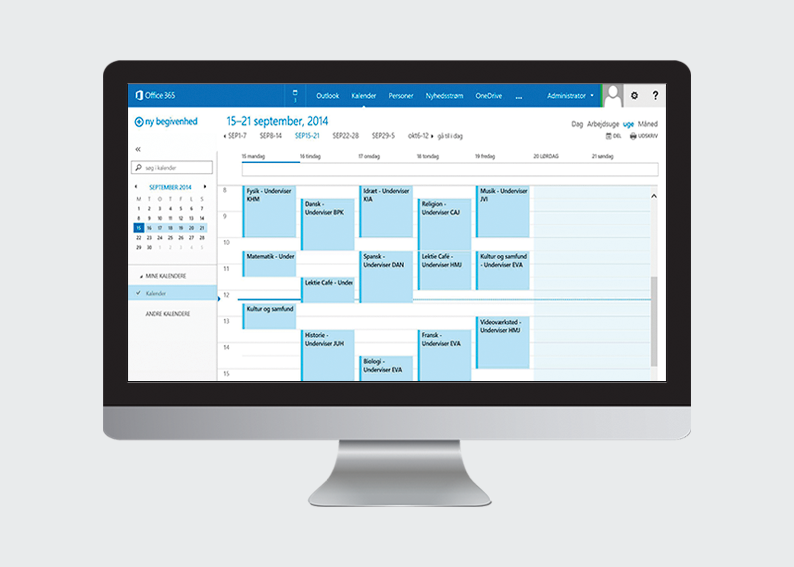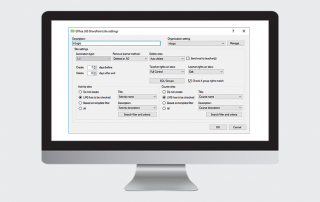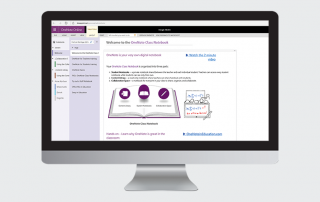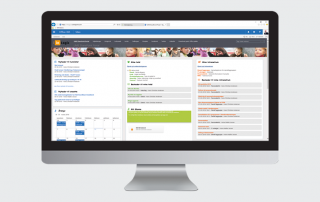Office 365 Timetable Blocks
This module creates timetable blocks in Office 365 for staff and students, making them visible in the calendar. Rooms are created as room resources. This way users can see if the rooms are available and send a booking inquiry to the administrative staff.
Users can access the calendar via their web browser and synchronize it to a smartphone, so they always have an up-to-date calendar within reach.
The module creates, structures and maintains timetable blocks based on data from the student administration system. Is it possible to colour timetable blocks that originate from the administrative system, making it easy to distinguish the school’s timetable blocks from your personal appointments.
Through this module, users can see group names, rooms, teachers and homework (add-on) etc. via web.
Benefits of Office 365 Timetable Blocks
- Happy users, because the timetable makes it easy to stay up- to-date with changes
- The timetable can be synchronized to a smartphone, making is accessible when and where the user needs it
- Less administration for the IT-department
- Faster configuration so you can start using Office 365 more quickly
- Calendar activities are created in the cloud, instead of on your own servers
Want to know more?
If you would like to know more about this module and how we can help you, please contact us or one of our resellers. You will find all contact information on the Contact page.
Pictures of the module
Find out more about the module
You might also like: